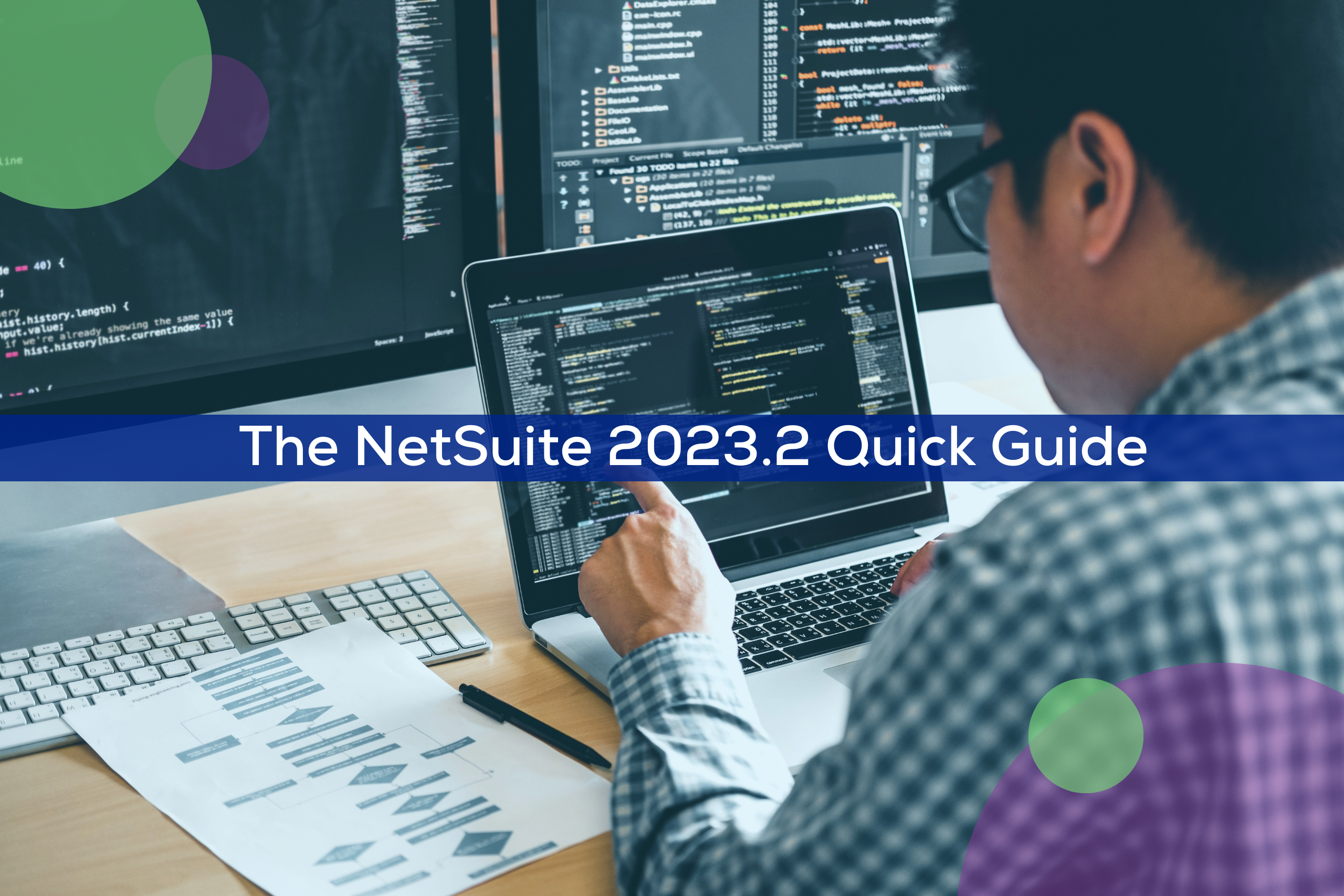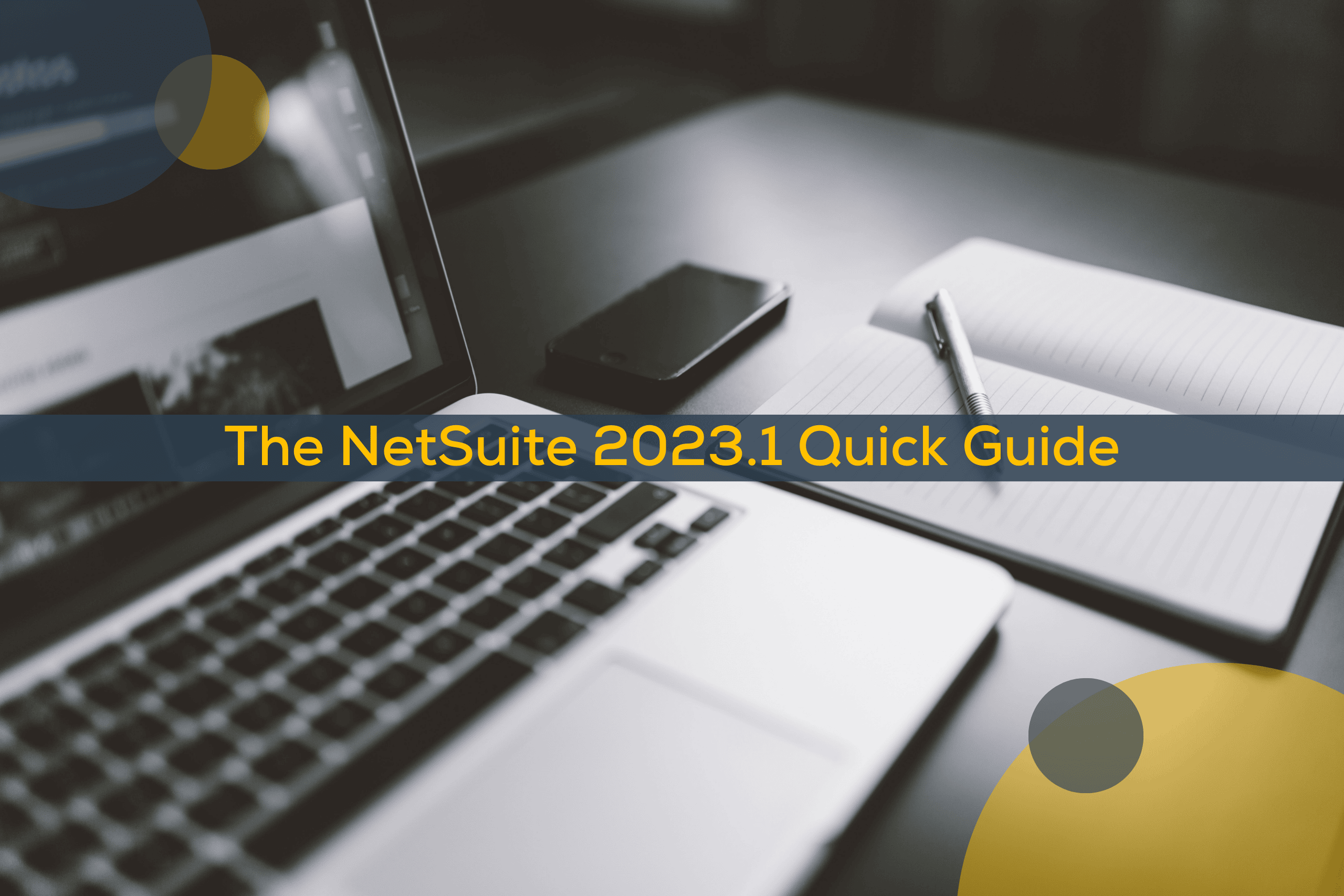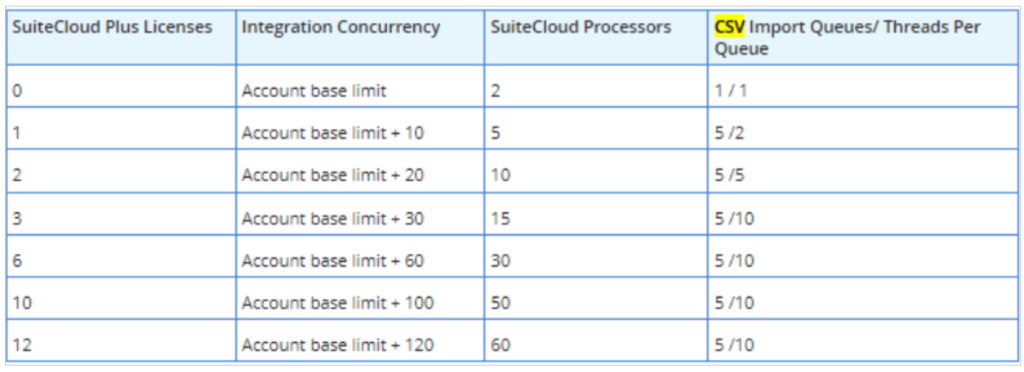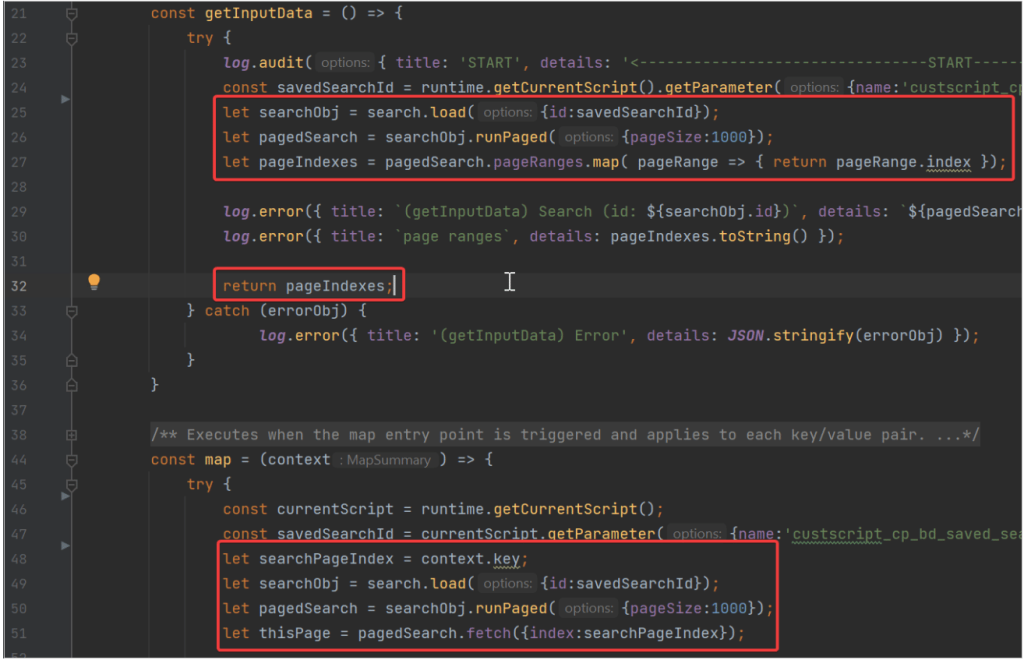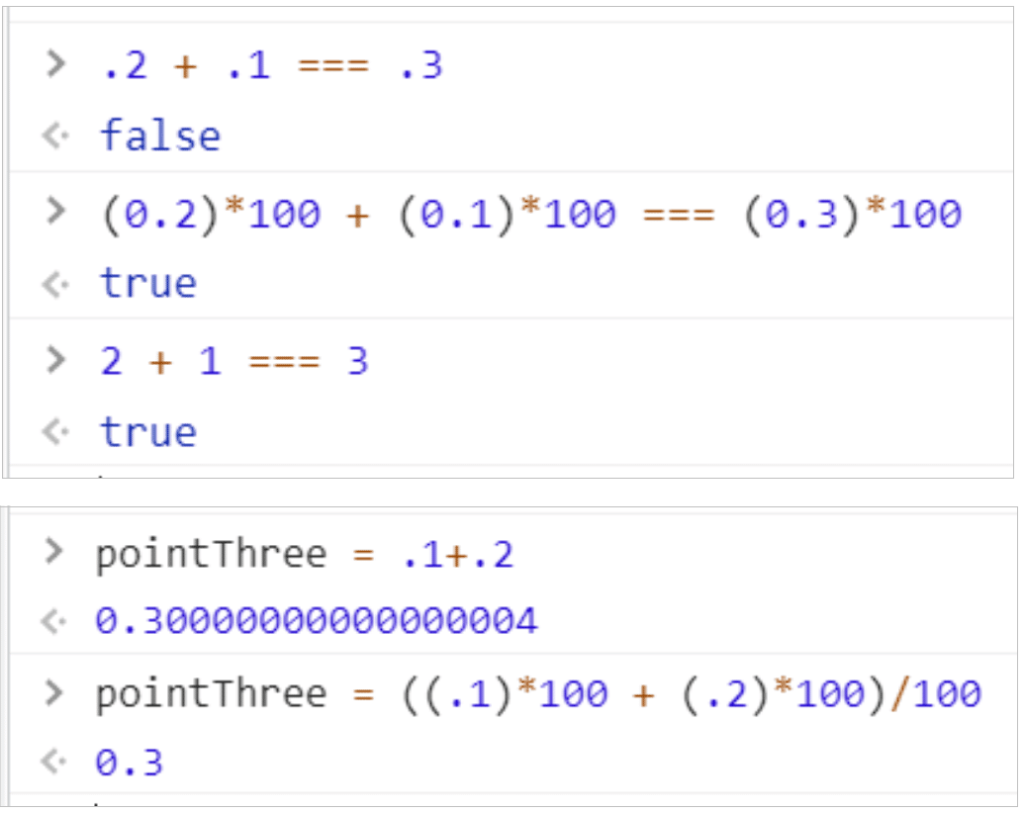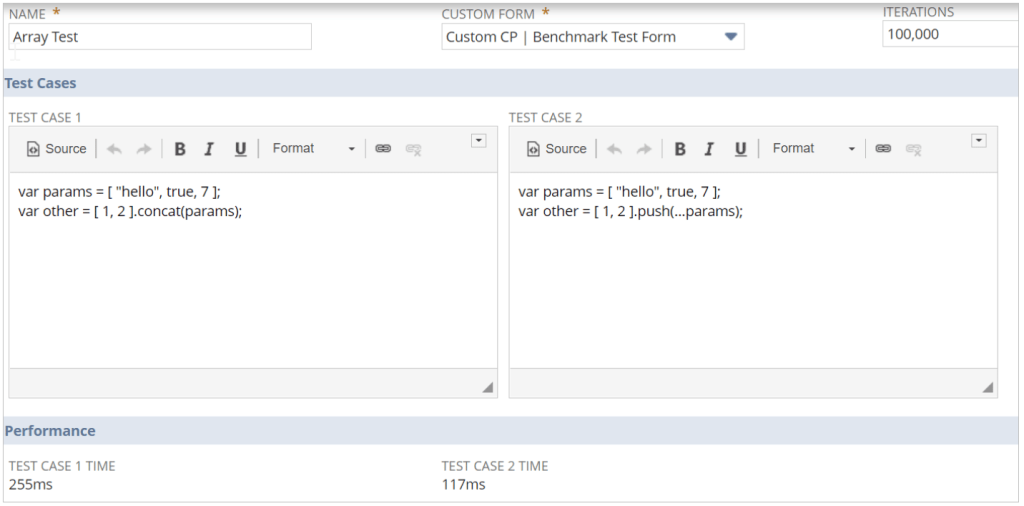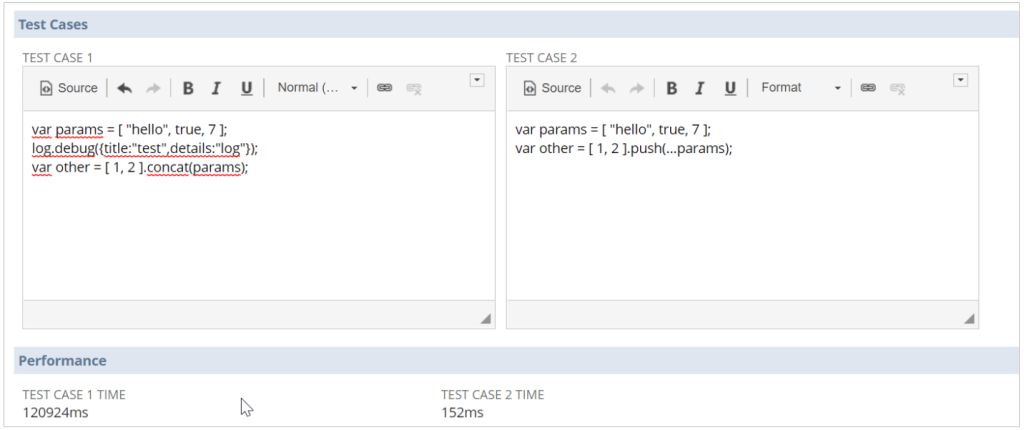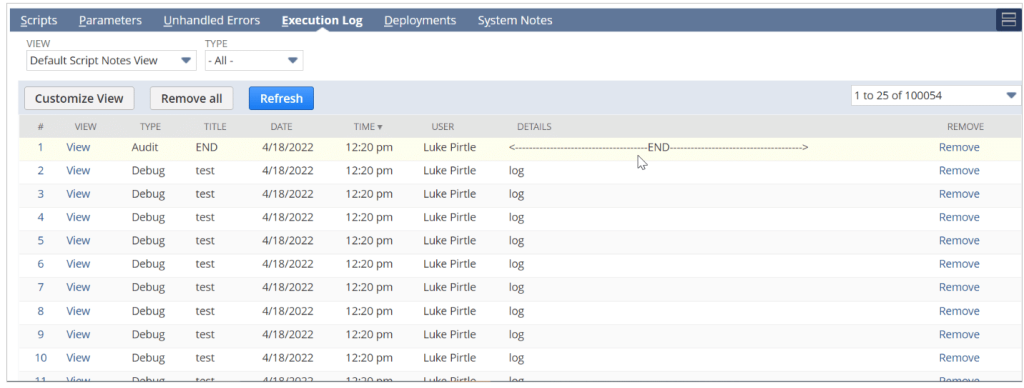Author: Tom Pearce Sales Marketing Coordinator
NetSuite is releasing their newest update called NetSuite 2023.2 for the beginning of Autumn, much like the 2023.1 update they released at the beginning of the year, NetSuite 2023.2 is full of new ways to improve your business processes and improve user experience and adoption. At Caravel, we wanted to provide a targeted summary on what new features NetSuite is bringing to its users, if you want to learn more, we highly encourage you to look at the full release notes available to you in your NetSuite portal home screen. If this makes you eager to start with NetSuite 2023.2, please reach out to your Project Manager.
Striving for Warehouse and Manufacturing Efficiency:
NetSuite understands that the strain on supply, and the effect it has on fulfilling customer demand has not wavered at all. With NetSuite 2023.2 release, NetSuite is making their user’s warehouse and manufacturing management even more accessible. NetSuite has updated its mobile application offerings, improving warehouse speed and accuracy with Smart Count barcode scanning, both of which can save you on shipping and more!
The NetSuite 2023.2 release has provided users of the Supply Chain Management (SCM) app with huge updates to its user experience. They have made the navigation smoother and focused on making it user-friendly by simplifying roll changes and allowing user preferences. The update also streamlines the NetSuite Warehouse Management App. Allowing supervisors the expedience in reassigning employees, custom picking orders, and more to help reduce friction in your warehouse on both the supervisor and picker levels.

To help users save money with shipping NetSuite is making it possible to use NetSuite Ship Central to shop for the best rates, create return labels, calculate cost based on weight, and more. Just like the SCM app, user experience is improving for shipping as well allowing for user preferences, workflows, and more automation for customers using Shopify and Amazon. The NetSuite Connector is bringing users the capability to eliminate manual reconciliation for Shopify and Amazon. Users can also sync shipping services that are purchased from Amazon to NetSuite thus simplifying order fulfillment and reducing costs.
Learn more about how the 2023.2 update can improve your warehouse and manufacturing here.
Improving Your Employee Experience and Confidence:
With a tool like NetSuite, it is easy to get lost in all its capabilities and functions. Having to search for solutions, look at notes, or any other way users might help themselves navigate NetSuite slows down the processes and causes interruptions throughout the day. NetSuite 2023.2 aims to eliminate the pause in work to look up a “how to” guide and have implemented NetSuite Guided Learning. The NetSuite Guided Learning experience was built with a focus on streamlining user experience and eLearning. NetSuite Guided Learning now offers users visual walk-throughs, step-by-step guidance, progress tracking and self-managed learning tailored to the users’ roles.
Learn more from NetSuite here.
There’s no denying the importance of data in today’s business environment. Shifting costs, volatile economic conditions, and intense competition necessitate data-driven insights. Yet, many companies encounter roadblocks when it comes to making data usable.
Operational and Financial Focus:
Improving efficiency to reduce business spending while seeing an increase in productivity and growth is one common goal for businesses. NetSuite understands this and NetSuite 2023.2 is providing you with the tools to achieve this. Some of what NetSuite 2023.2 is doing to reach that goal is increasing its use of automation, reducing tedious tasks, and making bill paying simpler.
NetSuite states that the automation in their NetSuite Account Reconciliation tool “automates the entire reconciliation process for the general ledger including intercompany transactions, accounts receivable (AR) and payable (AP), bank and credit card transactions, accruals and fixed assets accounts, and other balance sheet accounts”. This will completely remove the need to pull and makes sense of data from multiple sources manually. With machine learning and NetSuite’s auto-match engine users will be able to have millions of transactions matched in minutes and accounting teams will only need to focus on the exceptions, high-risk, and strategic tasks.

NetSuite is also making updates to the NetSuite Bill Capture, Vendor Invoice Distribution SuiteApp, and NetSuite AP Automation to reduce the workload for accounts payable teams. Users will be able to lean on the machine learning in the NetSuite Bill Capture feature to organize expenses based on past bills and will provide recommended subsidiaries. Teams will be able to expedite the bill-paying process by allowing for batched approvals with the Payment Approval Routing now offered in the NetSuite AP Automation. Also, if you have teams that need to share costs now the Vendor Invoice Distribution SuiteApp allows them to simply distribute costs by percentages or amounts and once the distribution is completed, the SuiteApp automatically creates the needed entries.
There is much more to see about this update here.
This is just the surface of what NetSuite is offering in the NetSuite 2023.2 update. To learn more, you can look here or on your NetSuite environment home page. We at Caravel are excited for these updates to be implemented. We are also always ready to talk you through what and how integrating these can improve your business.