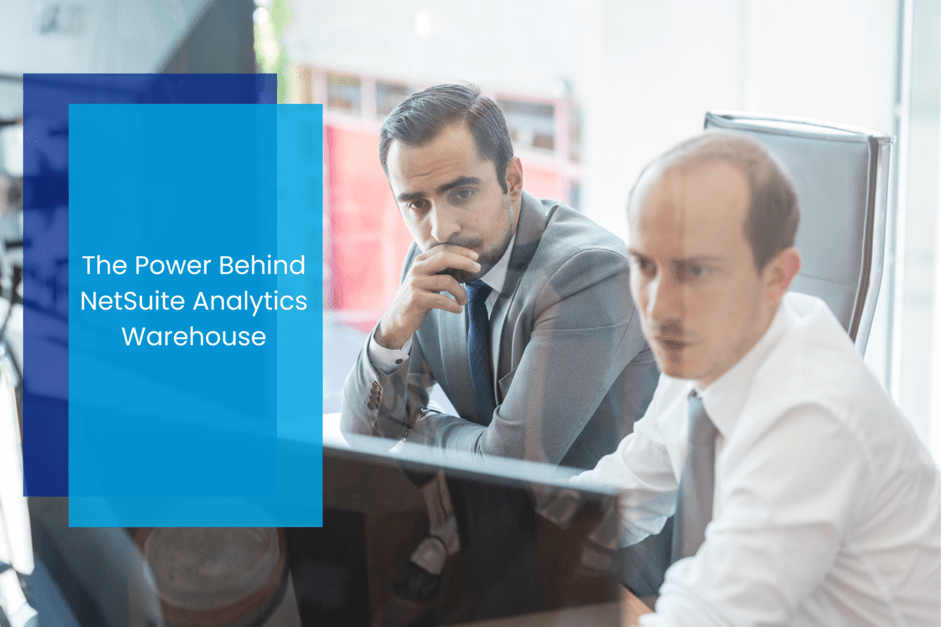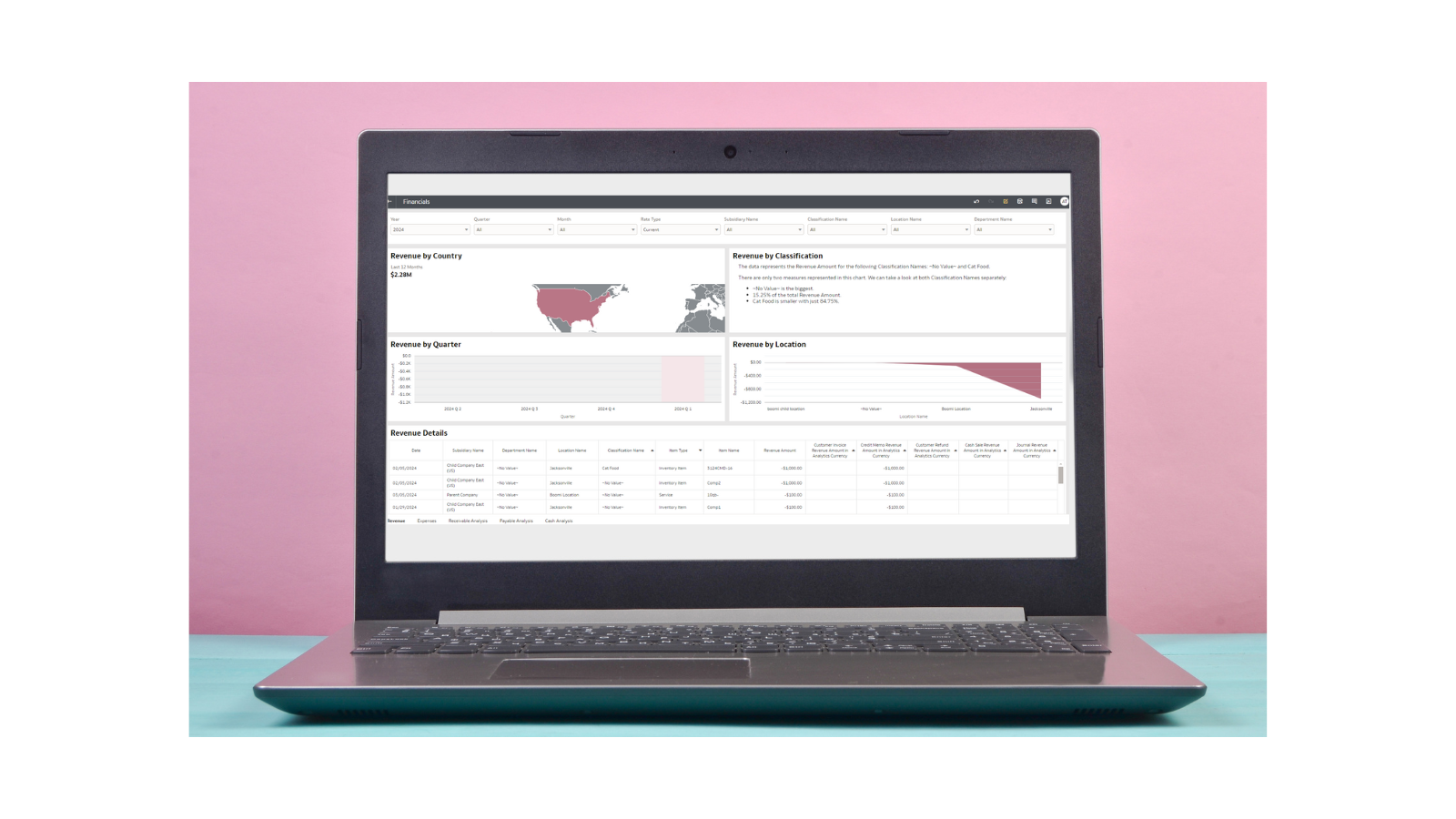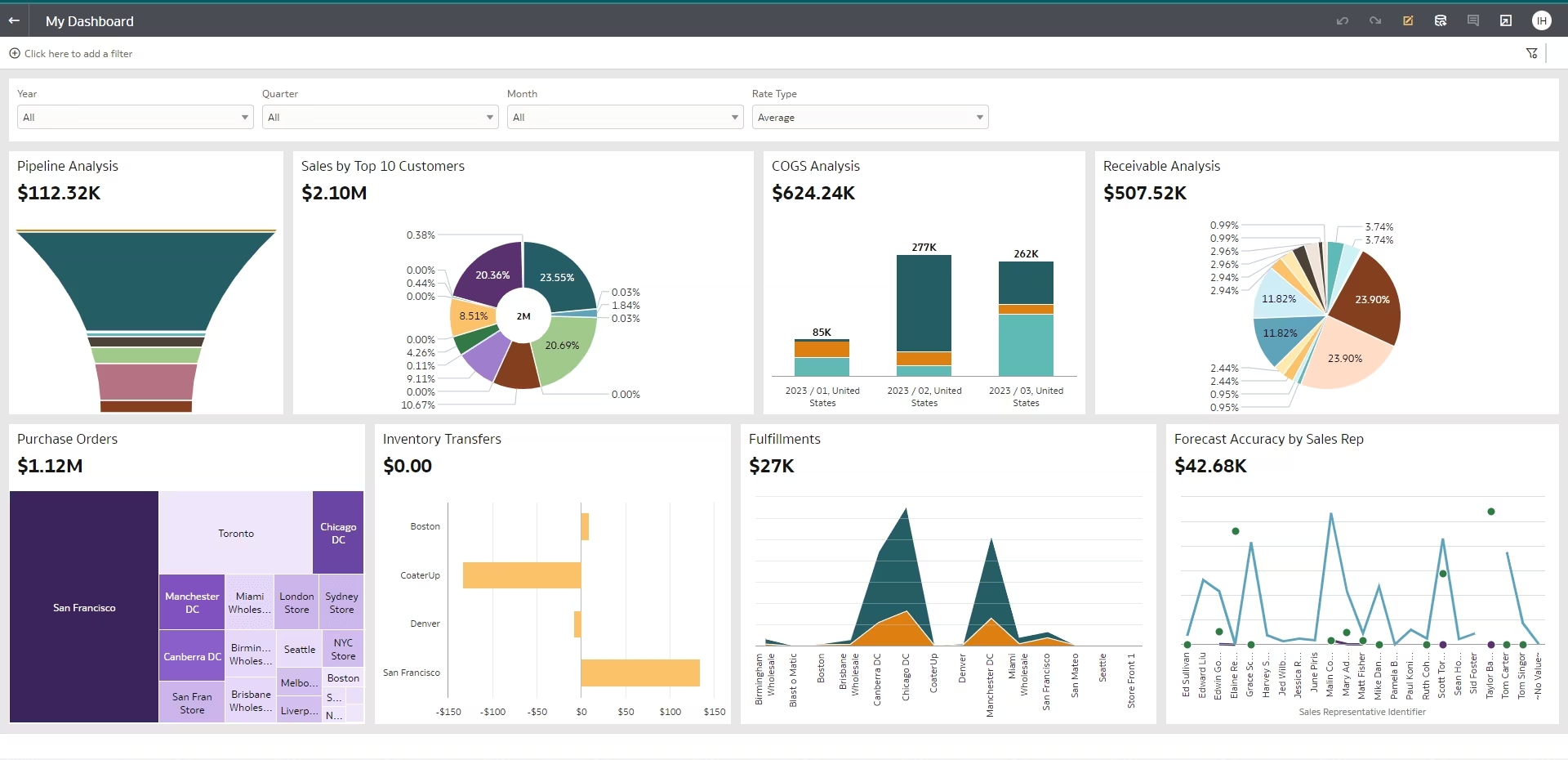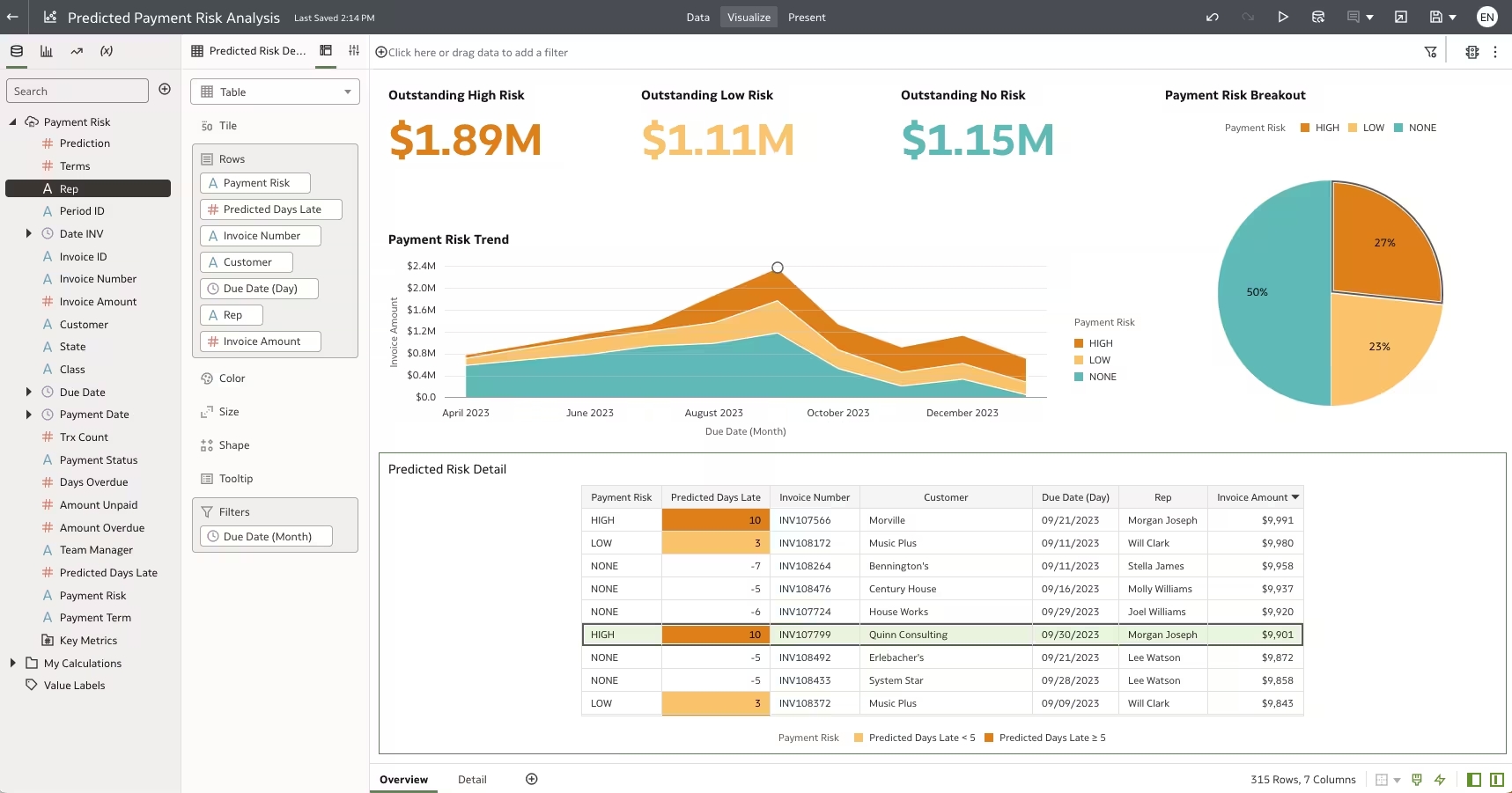The federal government signs over 11 million contracts annually, and approximately 95% are awarded to small- and medium-sized businesses. Steady cash flow and profitable, long-term contracts are just a few significant reasons these contracts are valuable to businesses.
Once awarded a government contract, companies must comply with regulations set forth by the DCAA, or the Defense Contract Audit Agency. These companies should, therefore, maintain business systems that facilitate that compliance.
Some of the elements of compliance include:
- Maintenance of accurate payroll and time-keeping records
- Implementation of DCAA-compliant accounting systems
- Production of accurate documentation for audits
- Cost-tracking
- Following government-issued checklists
Being Prepared for DCAA Audits
The DCAA performs contract audits that affect negotiations with over 7,000 contractors annually to help enable and facilitate negotiations for which contracting officers are responsible. Although the DCAA has no actual role in determining which companies are awarded contracts, they provide recommendations to those who select the contractors.
The DCAA iterates on its website that its role “in the financial oversight of government contracts is critical to ensure DoD gets the best value for every dollar spent on defense contracting. DCAA operates under the authority, direction, and control of the Under Secretary of Defense (Comptroller)/Chief Financial Officer.” Overall, its main function is to conduct audits on contracts and financial advisory services to determine if those contract costs are “allowable, allocable, and reasonable (or not).”
Due to the firm requirements of the DCAA, businesses must be prepared for possible audits. Manual or disconnected software systems that are both time and labor-intensive won’t cut it. Instead, automated processes on a unified ERP platform that include pre-built DCAA compliance capabilities should be in place from the get-go. Without a system such as this, it would be difficult for various departments to collaborate on a single platform, which causes many challenges when trying to produce a report or a specific document for the DCAA.
“To be more prepared for audits, organizations need to define business process flows, that a) work with your current business processes, and b) are expandable for other business processes. Also, having someone on your team available who has experience in how these processes flow and can provide guidance is quite important. Before implementing any new systems, nailing these two things down is paramount,” explains David Tillotson, Director of Solution Engineering at Caravel.
Audits can result in negative findings such as overpayments, unallowable costs, fraud, and mismanagement. These results are reported to the Department of Defense and the contractors themselves, who are responsible for rectifying issues.
For non-compliance, consequences include civil and criminal penalties, voided contracts, and companies being completely barred from ever doing business with the government in the future.
Meeting DCAA Requirements
Automation in lieu of manual processes is a no-brainer in facilitating compliance with DCAA requirements. Unmatched by spreadsheets, an automated and singular solution approach to time entry, labor costs, accounting, billing, and reporting will not only bring various departments on the same page but will also greatly facilitate compliance and communication. Disparate systems—such as utilizing QuickBooks and spreadsheets—only make compliance more difficult.
“Many organizations have relatively complex percentage-based calculations based off cost pools,” notes Tillotson, “and if mistakes are made, it throws off the reporting. Automating these processes eliminates the potential for these types of errors. Time spent on manual processes requires a significant amount of effort compared to automated processes.”
Let’s review some of the compliance requirements:
Timekeeping
Tracking time is essential for DCAA compliance, as this data is the foundation for reporting. Time reporting, daily time entry, time approval, time entry updates, cost pool association, and employee training are all required for best practices as laid out by the DCAA. The DCAA will occasionally conduct random checks at the vendor’s site, where they will speak with employees and inspect time sheets to ensure they’re completed daily.
Cost Segmentation
As part of qualification for compliance, companies are required to classify costs as direct or indirect; direct costs are grouped separately from those that are indirect. Direct costs are traced to specific projects, while indirect costs are shared resources across internal activities (e.g., R&D, Bid and Proposal, Operations). This allocates what the contract is responsible for in terms of operational overhead.
Financial Management
An accurate view of the financial performance of each project must be clearly laid out. Recording what was spent, as well as classifying expenses and revenue by category (e.g., rent, accounting, or services) is essential. Tracking and separating allowable costs (reimbursable by the government) from unallowable costs (cannot be charged to the government) must also be recorded and reported.
Labor Distribution
This report relays the hours worked and cost per employee and is divided by project and cost pool.
FAR and CAS Compliance
Government contractors must also be consistent with Federal Acquisition Regulation and Cost Accounting Standards to comply with the DCAA. Accounting practices must be disclosed along with evidence of compliance.
These requirements prevent fraudulent billing; by default, they become legal documents and must be accurate. Promoting transparency and accountability is essential to DCAA compliance. “When it comes to reporting to the DCAA, manually filling out forms and spreadsheets takes an exorbitant amount of time, whereas an automated system will generate it for you for every single invoice, as well as for any on-demand reporting needed,” says Tillotson.
A Complete Compliance Solution
A unified, cloud-based ERP, together with a fully integrated DCAA solution, will enable government contractors to carry out all the above requirements smoothly.
For NetSuite users, meeting regulatory requirements set forth by the DCAA can be achieved through Caravel’s DCAA Compliance SuiteBundle, which controls common variables across various businesses. Although NetSuite is a GAAP-compliant accounting system, there are key regulations to which it does not comply. The SuiteBundle is built directly into NetSuite to supplement the functionality necessary for DCAA compliance.
Join the DCAA subject matter experts at Caravel on March 29, 2024, in a live webinar where we will show you how to master compliance in NetSuite. Register here.