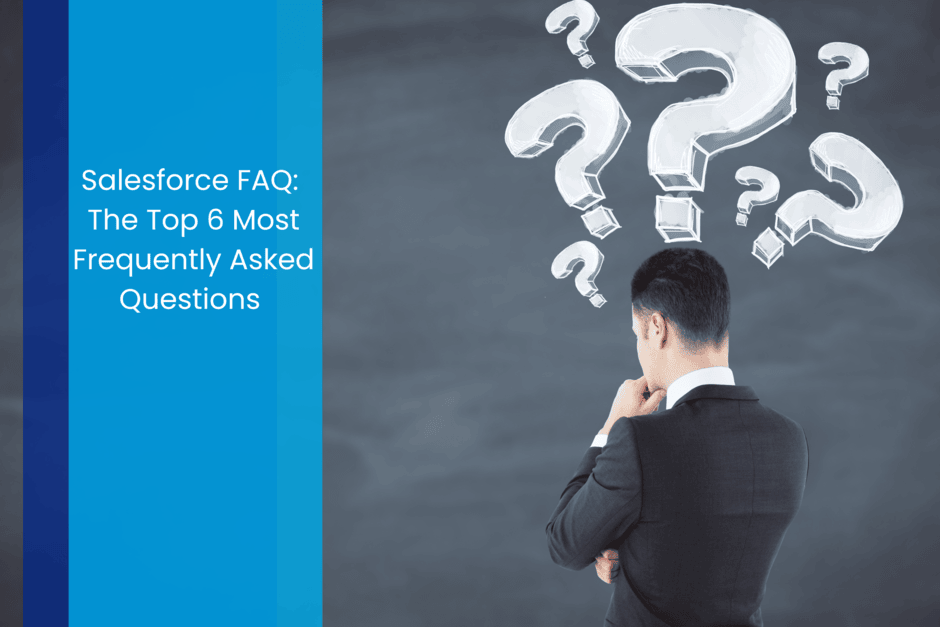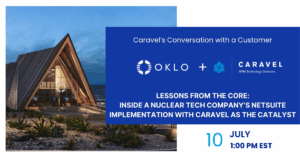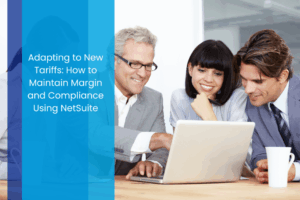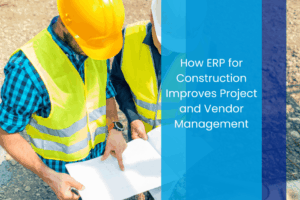Salesforce is one of the most robust and widely used Customer Relationship Management (CRM) platforms worldwide. No matter if you are new to Salesforce or looking to expand your knowledge, navigating its functions and features can seem daunting. To help deepen your understanding, we’ve compiled the six most frequently asked questions about this versatile solution. Whether you’re a beginner or seasoned user, these insights will guide you through the essentials.
The top six most frequently asked questions about Salesforce are:
- What is Salesforce CRM and its benefits?
- Which departments use Salesforce, and why?
- How do you ensure data quality in Salesforce?
- What are some challenges faced in Salesforce, and how do you overcome them?
- What are the top integrations with Salesforce?
- Do you need an implementation partner for Salesforce?
Let’s dive into these responses!
1.What is Salesforce CRM and its benefits?
Salesforce CRM is a cloud-based platform offering a suite of products that provide a 360-degree view of your customer and relationship with them, allowing better service overall. It allows you to understand buying patterns, improve the customer experience, and even unite departments of an organization. Salesforce is designed to help businesses manage and analyze their customer interactions and data throughout the customer lifecycle. It offers a centralized system for tracking sales, customer service, marketing, and other business operations, allowing teams to collaborate and make data-driven decisions, especially with new enhancements with data cloud.
The key benefits of Salesforce include improved customer relationships; enhanced sales performance through automation and AI-driven insights with Einstein; better communication and collaboration among teams; and customizable workflows that adapt to the unique needs of each business. Because Salesforce cloud-based, it provides accessibility from any location, scalability to adapt to changing demands, and continuous improvements to enhance performance and reliability.

2. Which departments use Salesforce, and why?
Various departments of an organization can use Salesforce, including but not limited to sales, marketing, finance, senior leadership, customer service, and operations. Sales benefits the most directly, as they use it to manage customer relationships, take advantage of its automated workflows, and forecast sales. Marketing teams also leverage Salesforce to run targeted campaigns, analyze customer data, and track engagement through integrated marketing tools. Customer service and support teams also utilize Salesforce to provide efficient case management, track customer issues, and offer personalized support. Finance and operations teams use it for reporting, data analysis, and process automation. And finally, senior leadership uses Salesforce to gain a comprehensive, real-time overview of the organization’s performance and strategic metrics by leveraging customizable dashboards and reporting tools. They’re able to track KPIs, monitor sales pipeline health, analyze customer trends, and assess overall business growth.
3. How do you ensure data quality in Salesforce?
Ensuring data quality in Salesforce requires a balanced approach to managing custom fields, validation rules, and ongoing data maintenance. Overuse of custom fields can lead to data fragmentation, making it difficult to maintain consistency and find relevant insights. Using the path of least resistance is to only offer those fields that are required to fill, as too many will lead to user frustration. It’s essential to carefully evaluate the need for each custom field and avoid unnecessary complexity. Similarly, while validation rules are crucial for maintaining data integrity, excessive or overly strict rules can frustrate users and hinder adoption. Striking the right balance in validation logic is key to ensuring accurate data entry without creating bottlenecks. Additionally, regular data clean-up, typically performed on an annual basis by the operations team, is critical to identify and remove obsolete or duplicate records.
This will ensure the system remains efficient and reliable. By periodically reviewing and optimizing fields, rules, and data, businesses can maintain a high standard of data quality in Salesforce. Leads and contacts decay at different rates. Any leads that are over a year old are probably no longer viable. Any contacts over two years old are similarly ineffective as people change jobs rapidly. Consider using an integration with ZoomInfo or any enrichment service to help de-dupe or remove unnecessary data.

4. What are some challenges faced in Salesforce, and how do you overcome them?
Salesforce users often face several challenges that can hinder system performance and user experience. One common issue is duplication of data, which can occur when records are created or imported multiple times, leading to inaccuracies and inefficiencies. To overcome this, implementing robust data validation rules using tools like duplicate management and conducting regular data cleanups are essential. Another challenge is too much automation, where excessive workflows, triggers, apex flows, and process builders can cause performance issues and result in integration failures. To address this, it’s important to periodically review and optimize automation, consolidating processes where possible and leveraging tools like Flow for more streamlined automation. The accumulation of technical debt is another concern, as ad-hoc customizations and outdated configurations can make future changes more difficult. Regular code reviews, refactoring, and establishing clear governance can help manage and reduce technical debt. Finally, rogue integrations—especially those authenticated with a System Administrator license, thus making it difficult to triangulate the issue origin—can compromise system integrity and security. A proactive approach includes maintaining a strict integration management policy, using middleware for controlled connections, and regularly auditing integrations to ensure they align with best practices.
5. What are the top integrations with Salesforce?
Salesforce offers a wide range of integrations that enhance its functionality and streamline business processes. One of the top integrations is with HubSpot (utilizing HubSpot Selective Sync), enabling seamless syncing of marketing and sales data. This helps teams align efforts and improve lead nurturing. ERP integrations, such as NetSuite, allow businesses to connect their financial, inventory, and supply chain data with Salesforce, providing a unified view of operations. This is typically done with middleware such as Celigo, Workato, Boomi, or Mulesoft. DocuSign is another popular integration, simplifying the contract management process by enabling users to send, sign, and manage documents directly within Salesforce. For sales teams, Gong.ai, integrates conversation intelligence into Salesforce, providing valuable insights from customer interactions that can drive sales strategies and improve deal forecasting. Lastly, Jira’s integration helps development and product teams collaborate more efficiently with sales teams through ticket synchronization. Jira can sync your cases with your tickets to see how many customers are impacted by an issue or a change that someone may have made.

6. Do you need an implementation partner for Salesforce?
Technically, you do not need an implementation partner for Salesforce, but it’s highly recommended. When implementing Salesforce, you can make simple errors early on that often lead to a lot of technical debt. A good implementation partner will have deep knowledge of best practices to share with your team that will set you on the right path. If you opt to handle on your own, you will likely need to hire someone expensive in-house to unwind all the mistakes that were made during the initial implementation.
These experts bring specialized knowledge and experience, ensuring that Salesforce is configured and customized to meet your business’s unique needs, helping to maximize its potential. With a deep understanding of industry standards, an implementation partner can accelerate the setup process and minimize disruptions. They also provide valuable training and support to ensure your team can fully leverage the platform, leading to quicker user adoption and higher productivity. Additionally, an implementation partner can help with data migration, integration with other systems, and ongoing optimization, ultimately ensuring that Salesforce is aligned with your evolving business goals and driving long-term success.
Need help with your Salesforce environment? Contact Caravel in form below and we will get back to you immediately.