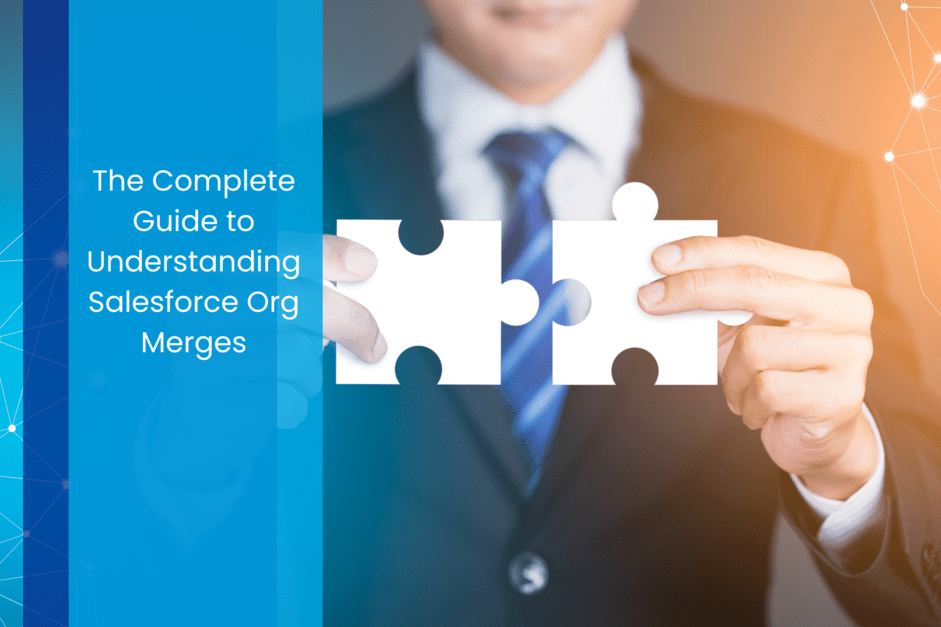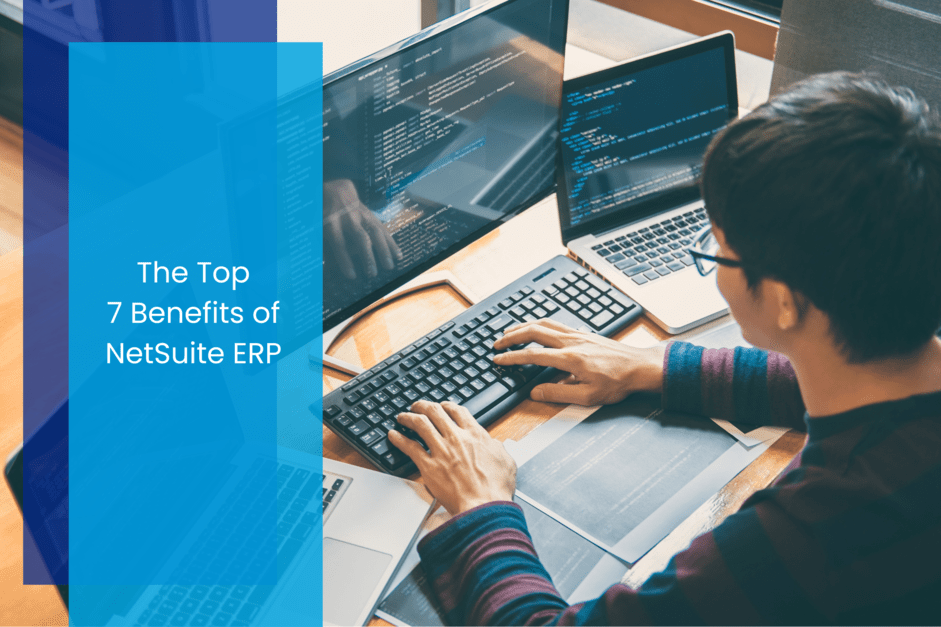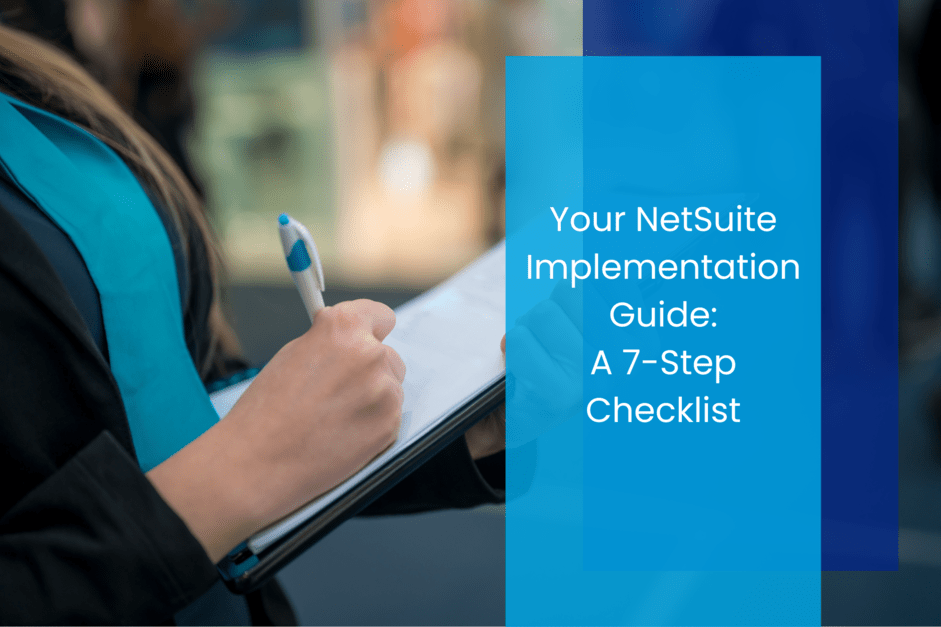At some point during the growth of an organization, one might encounter a time when consolidation is required, particularly when it comes to tech merging. When companies merge or acquire one another, they might need to merge their various software. There are times when organizations are faced with redundancies in technology and need to decide which will be the primary in the merge. In this article, we will examine the merging of Salesforce orgs, as there are specific nuances and intricacies involved that you may not have thought about previously.
The benefits of merging Salesforce orgs are many. Beginning with operating from “one source of truth” is valuable to the entire organization so that all departments function under a singular platform with accurate data on customers, performance, leads, campaigns, and reports. Operating under one Salesforce system also streamlines operations and optimizes processes, thereby enhancing efficiency and effectiveness and reducing redundancies and bottlenecks. Cost savings are also a huge plus, with a reduction in maintenance and subscription costs from competing solutions.
Salesforce Org Merge Considerations & Planning
An org merge demands significant planning and training and can rarely be done effectively without a Salesforce implementation partner. In general, team members are mostly at capacity in their current roles and don’t have the necessary experience in the many intricacies of such a large project.
Starting by identifying key stakeholders to involve in the decision-making process and assigning roles and responsibilities is step one after selecting an implementation partner. Clearly identifying and documenting business processes is key so that those involved have clarity and common understanding of how things will operate moving forward. This reduces confusion and ensures that everyone is on the same page.
Creating a detailed merge plan and timeline is vital to minimizing disruption in ongoing operations, and to ensure that there is complete process alignment. Part of the merge plan may include processes like maintaining data integrity, user adoption and training plans, testing and validation proposals, as well as compliance and security implications.
Risk assessment and mitigation strategies are also key to lessening potential challenges and risks, but also help ensure a smoother transition, maintain data integrity, enhances system reliability, and support overall business continuity and compliance.
An effective communication plan for stakeholders and users is equally important to the process, to keep everyone on track with common goals and milestones.
Data Management and Migration
As part of the Salesforce org merge, a vital portion of the process is the management and migration of data. After you and your implementation partner decide which will be the primary Salesforce instance, they will work with you to take an inventory of existing data and systems. This involves determining all the sources of data that need to be migrated or merged.
Following the inventory, the next step is to cleanse the data and employ a deduplication process to ensure that your organization is working off one source of truth. Next is ensuring the data follows a consistent structure and naming convention, as well as validating the data against business rules and Salesforce requirements. Deciding whether the data will be migrated all at once or in phases is something that your implementation partner will decide with you.
The next step is to map the data by creating a mapping of data fields between the different Salesforce instances. Determining which objects from each Salesforce org will be merged, as well as identifying corresponding fields in the source and target orgs is part of this process.
Data transformation, another part of the process, involves modifying data from the source org to meet the structure and requirements of the target Salesforce org during the merge. This involves data cleaning, standardization, enhancing the data by adding missing information and additional details, ensuring that data is organized and structured uniformly, as well as validating transformed data to ensure it meets the rules and constraints defined in the target Salesforce org.
Customization, User Management & Security
The org merge process continues with the evaluation of any custom code, triggers, or workflows that were previously implemented. It’s important to identify any conflicts or dependencies that could arise during the merge with regard to code review, as well as ensure that integrations with external systems or APIs are compatible. You and your implementation partner will evaluate trigger logic to prevent conflicts or unintended behavior post-merge. Also, reviewing workflow rules to verify that criteria are still valid, and actions are appropriate after the merge is completed at this time, as well as checking field updates and dependencies to ensure consistency across the merged org. Your implementation partner will develop a strategy for merging custom objects and fields and will offer best practices for handling integrations and third-party applications.
Managing user roles and profiles during a Salesforce org merge is a critical aspect to ensure smooth transition and effective user access control. Part of this process entails documenting all existing roles and profiles in both orgs, and identifying and duplications or discrepancies. Determining the roles and profiles needed post-merge based on the organizational structure, user responsibilities, and access requirements will also be done at this point, as well as training and supporting users throughout the transition.
Testing & Go Live
Your implementation partner should relay the importance of thorough testing in a sandbox environment. It’s crucial to conduct thorough testing to ensure the merged org functions correctly and meets business requirements. Some tests may include integration testing, data integrity checks, data conversion testing, user acceptance testing, performance testing, and security testing. Part of your partner’s job will be to handle any issues that may arise from feedback from testing, as well as the final preparation and checklist for going live.
Monitoring the system post-merge and handling post-merge issues along with continuous optimization are some things that a strong implementation partner will be able to take on as well.
Salesforce org merges require careful planning, communication, and a thorough comprehension of technical and organizational landscapes. Working alongside an implementation team will ensure a successful org merge, as they recognize it’s not just about merging data, it’s about integrating cultures, aligning strategies, and driving growth for the organization.
Contact Caravel below to learn more about how we can help your organization successfully implement a Salesforce org merge.