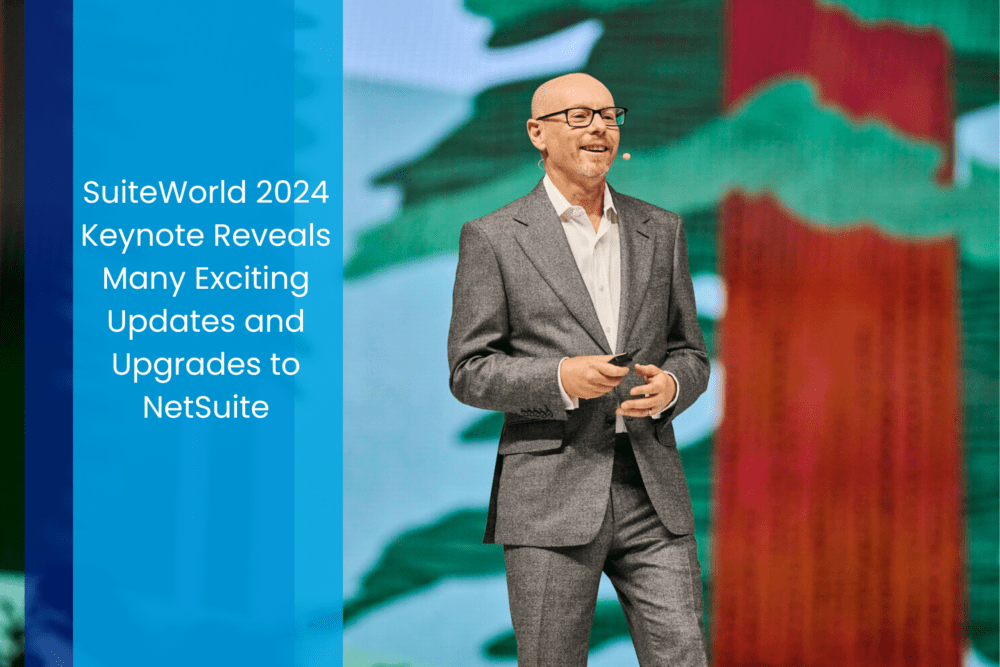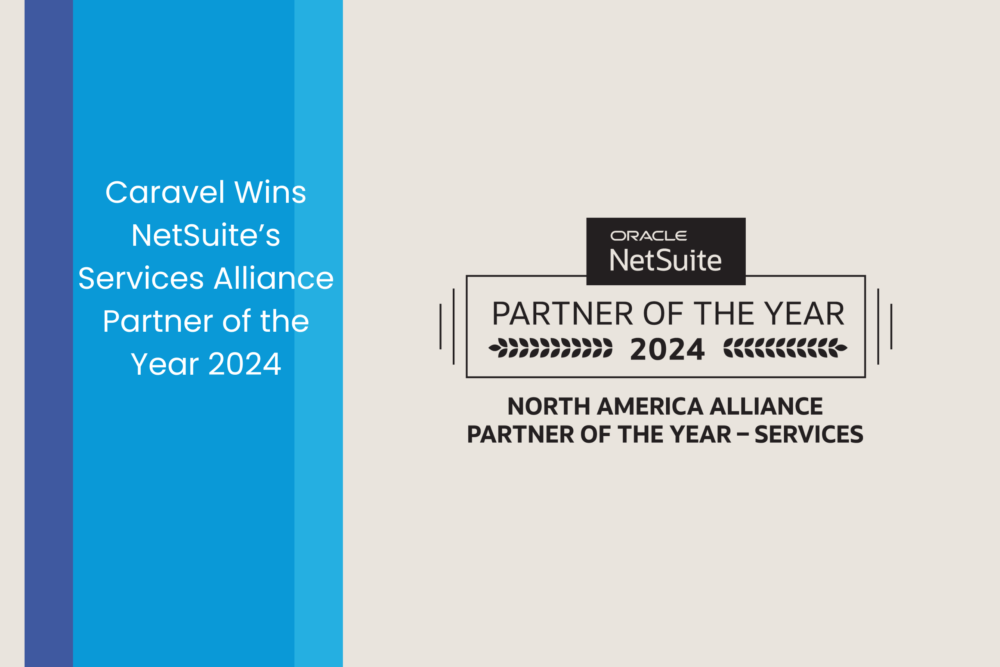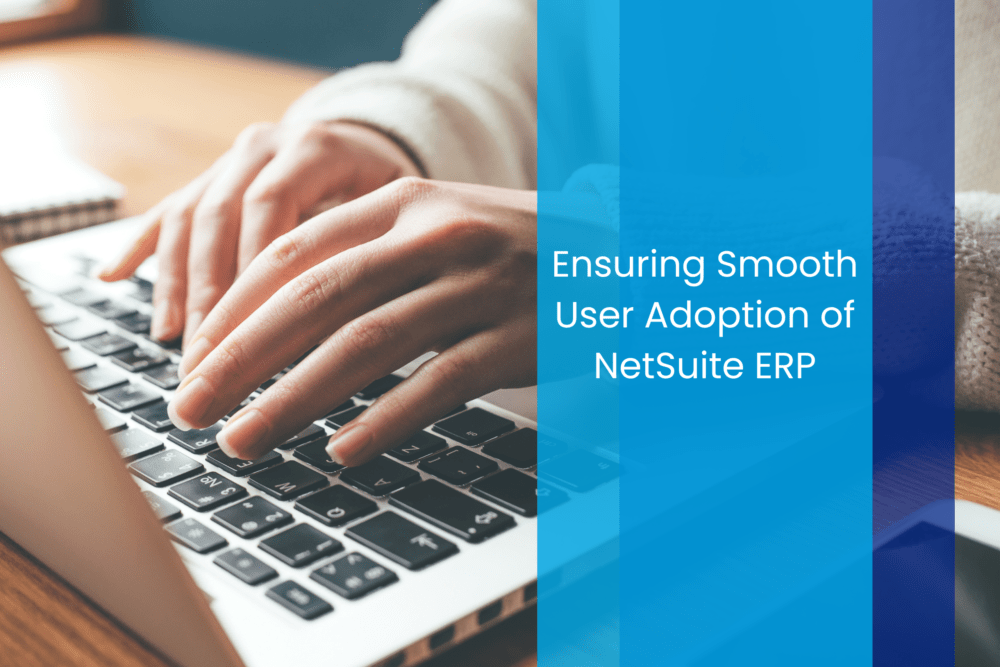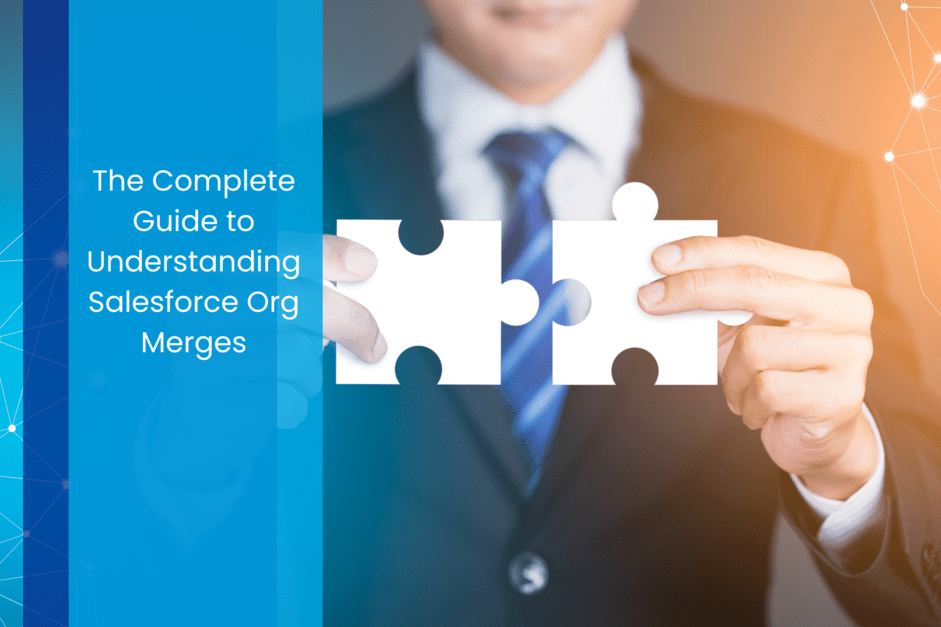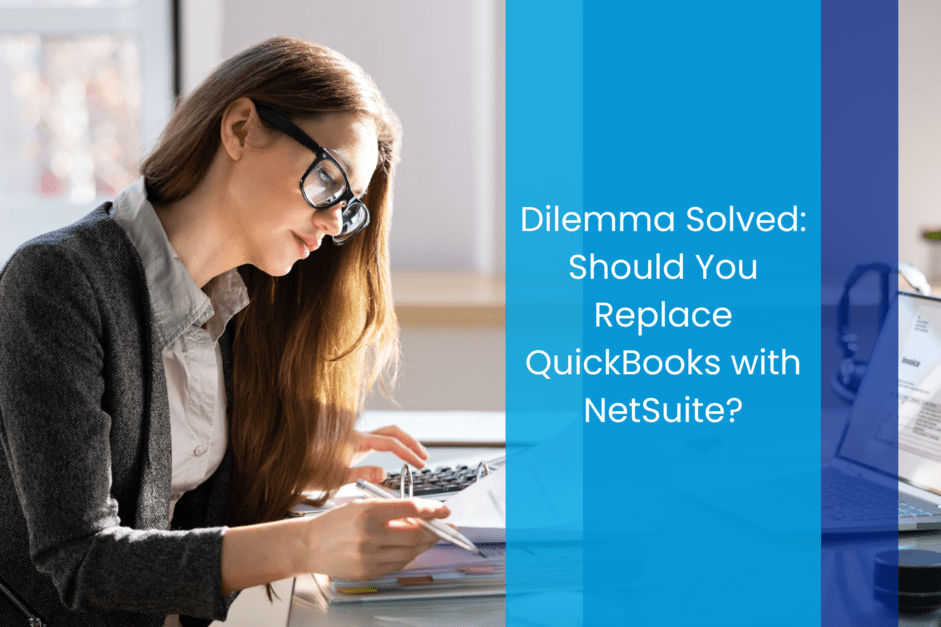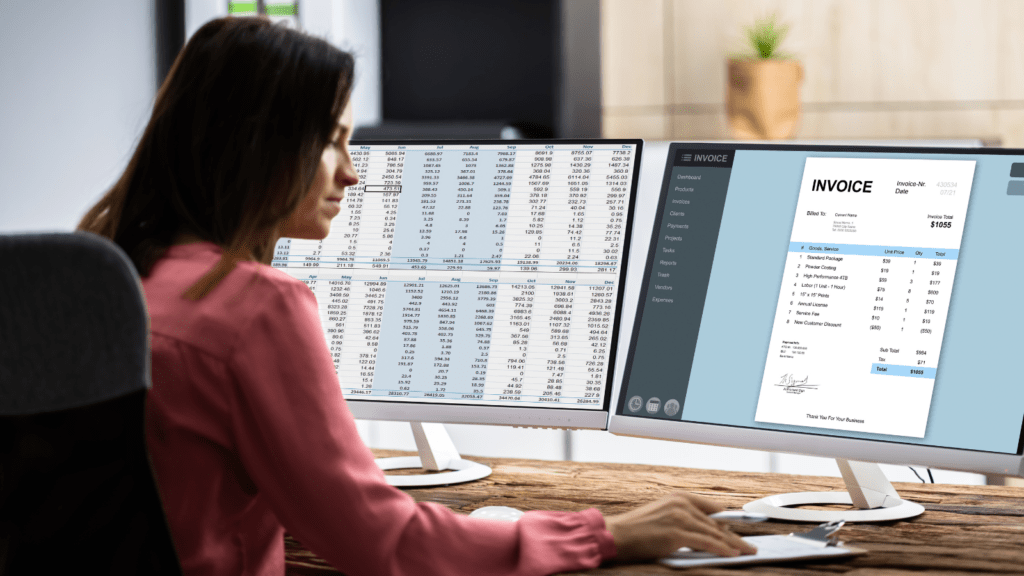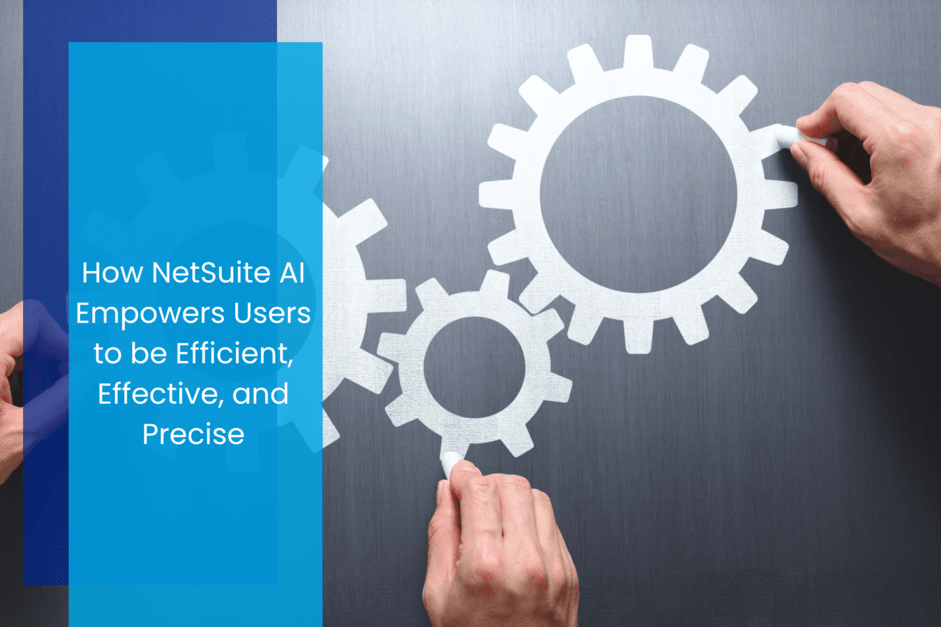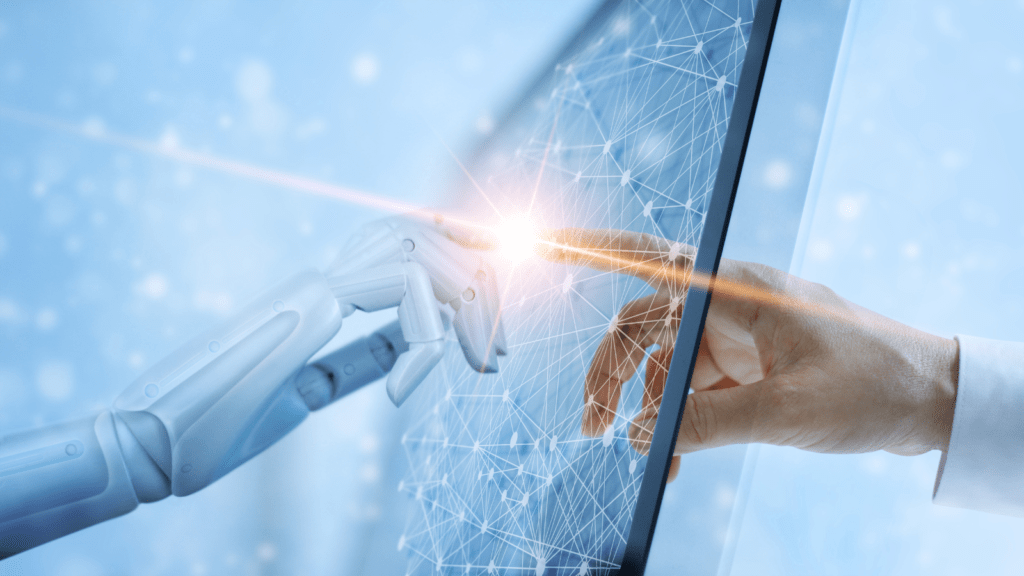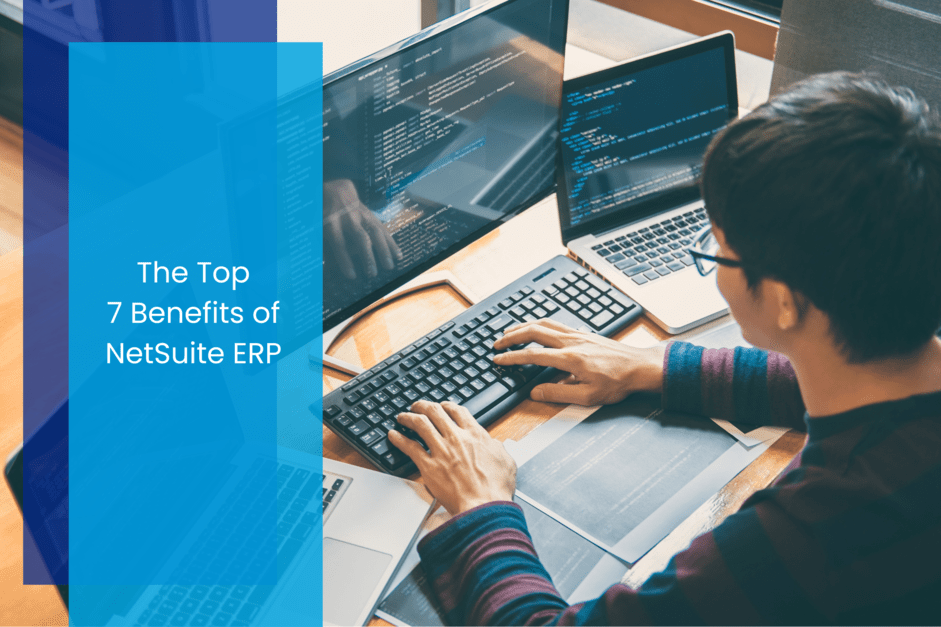Bustling with activity and exciting upcoming updates, SuiteWorld 2024 lived up to the hype. As a platinum sponsor, Caravel was privileged to attend some of the many insightful sessions, including the keynote address delivered by Evan Goldberg. With over 7,500 in-person attendees (not including On Air), this was the largest and most attended SuiteWorld thus far.

Evan Goldberg, NetSuite’s founder and EVP gave an inspirational keynote revealing AI capabilities and new functionality. The opening included a remarkable show of flexible acrobatic dancers that demonstrated the exciting opportunities to come. He announced the new Oracle data centers in both India and Brazil bringing the total to thirty-six.
Comparing NetSuite to the complex underground ecosystem of the redwood trees, interconnecting every function, in all its complexities, in “a way that feels simple” and is seamless, even as businesses evolve. He demonstrated that with all the growth at NetSuite, its foundation has never waivered and has never been greater.
There are four main areas that the company has been focusing on for the future. The first is making NetSuite a more natural extension of work and making the user experience more seamless. The second, is giving the user a more holistic view of the business, then comes automation of more processes so you can focus on what matters, and finally, creating an even more collaborative system.
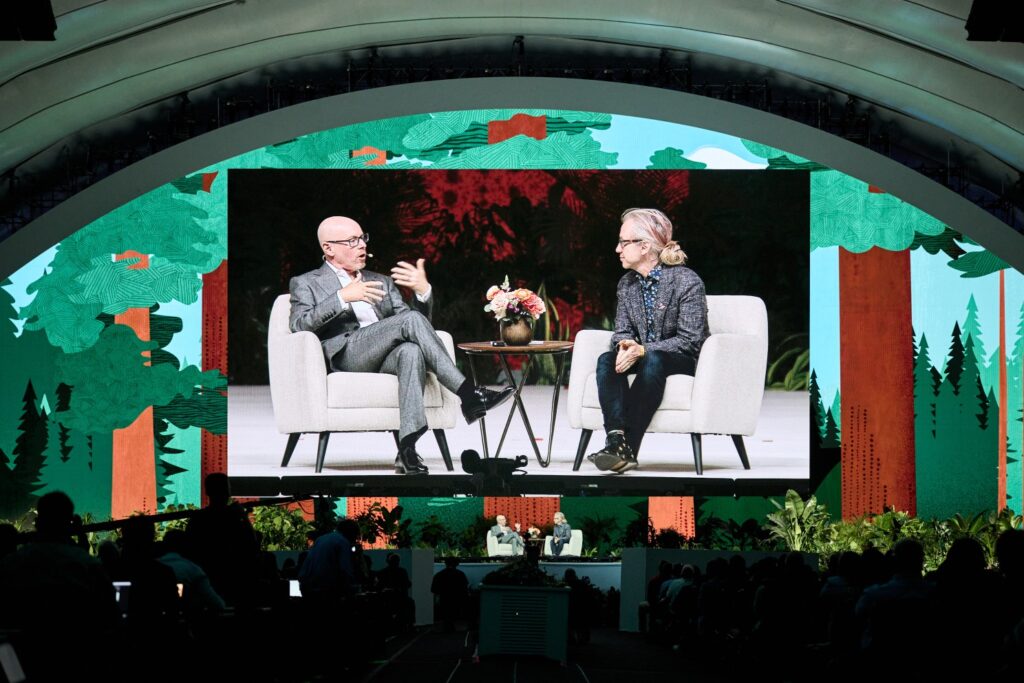
Hillel Cooperman, NetSuite’s SVP in User Experience Design, was brought on stage to reveal more about this endeavor called Redwood. Employees are using NetSuite on a daily basis, so the idea is to make it as user-friendly as possible and presenting information and the software to be more adaptable and organic for the user. They are removing every point of friction the user possibly experiences, and making Search work with natural language, having the software adapt to the user as opposed to the other way around. Generative AI has led them to better understand how people speak and avoid deciphering “computer language.” Moving forward, at the top of each screen on all Oracle software will be a field called Ask Oracle to search for data, a command, or a prompt – and that includes NetSuite. The new Redwood initiative will be seen across the board in NetSuite, including in Customer 360.
Goldberg also spoke about NetSuite Financial Exception Management, and how AI now replaces the UI to sift through all activity. The AI will auto-detect exceptions in financial transactions and alert the user to anything outside the pattern and suggests fixes. He says, “This results in faster reconciliation and more confidence in your close.”

He then went on to discuss how Open Air is becoming SuiteProjects Pro, which includes a new Home Page in Redwood, and now has AI for more insights into projects without the need to run reports. Projects that need attention will be flagged and will come with AI recommendations.
NetSuite Enterprise Performance Management or EPM, is a family of products that enhances planning, simplifies account reconciliation and close, and powers advanced reporting. Goldberg states, “It considers data from across departments to improve decision-making…and can help get insights more efficiently because it’s infused with more AI.” The company has also made AI enhancements to NetSuite’s Analytics Warehouse or NSAW.
The company has also made strides in adding more AI features to the core of NetSuite, and not just its add-ons. The first is the aforementioned Ask Oracle to literally ask Oracle anything. They’re also releasing their first AI assistant, SuiteAnalytics Assistant. Users can have a natural conversation with it, as it helps build reports and visualizations. These two breakthroughs will work together to greatly enhance the user experience.

NetSuite Text Enhance, which was released last year, has been made even more effective with NetSuite Prompt Studio, which allows users to configure the way Text Enhance operates by editing the default Text Enhance prompts or create new prompts in any field that has Text Enhance capability, including custom fields.
Another exciting feature Goldberg announced was bringing generative AI to SuiteScript API. He mentioned that Celigo was able to build something very cool with it, and invited the Founder and CEO of the company, Jan Arendtsz up to the stage to talk about it. Jan talked about how Celigo is now a “full-fledged automation platform where companies can automate business processes.” Celigo’s Cloud Extend team has been working to enhance the user experience through many methods with AI, including summarizing email communications to offer the main gist of what was communicated so that users don’t have to go through the emails in their entirety. They’re also, among many others, creating a “knowledge automation bot” where a user can submit a question through a Slack or Teams interface, and in real-time, get a response with great precision. Celigo is also implementing AI in their product and have several capabilities in production.
Goldberg’s next topic was discussing Oracle Code Assist with SuiteScript – “an AI code companion powered by advanced large language models running in OCI.” It specifically optimizes for SuiteScript, where users can issue a prompt, and it just generates code. You can then cut and paste the code and then deploy it. It also helps with testing, documenting and explaining existing code. This helps save time and increase productivity as they customize NetSuite and build SuiteApps.
Next came an explanation of NetSuite Guided Learning Managed Service. Guided Learning, which came out last year, embeds step-by-step guidance directly into the UE. It shows team members how to execute tasks more effectively directly in context. The new Managed Service portion allows users to customize the learning experience for your specific business. It also offers analytics to show your team’s use of the Guides to optimize them and get teams to use them even more. The Learning Cloud Support (LCS) gives you access to the online learning center, where teams can choose from thousands of on-demand courses, connect with trainers, attend webinars, and schedule one-on-ones.
He then went on to reveal NetSuite Suite Procurement, an indirect procurement solution that lets you punch out from NetSuite to vendor sites to shop for goods and services. The first to sign up to this was Amazon Business and Staples Business Advantage and offer deals for NetSuite users. Suite Procurement automatically creates purchase requests within NetSuite, routes them to the appropriate person, creates purchase orders, and handles everything through vendor payment. This means that there’s no manual data entry for any transaction.
He also introduced NetSuite Connector for Salesforce, which is “finally marrying Salesforce and NetSuite.” The new connector automatically syncs your customer, inventory, sales order and financial data between your NetSuite and Salesforce environments, eliminating tedious data entry or shuffling between systems, and ensures scalability for the future.
Another accomplishment this year is NetSuite’s Advanced Customer Support, which can be a great asset in optimizing your NetSuite environment.
For the full keynote speech where Evan Goldberg reveals even more accomplishments and updates, log into On Air, where you can view it in its entirety.